
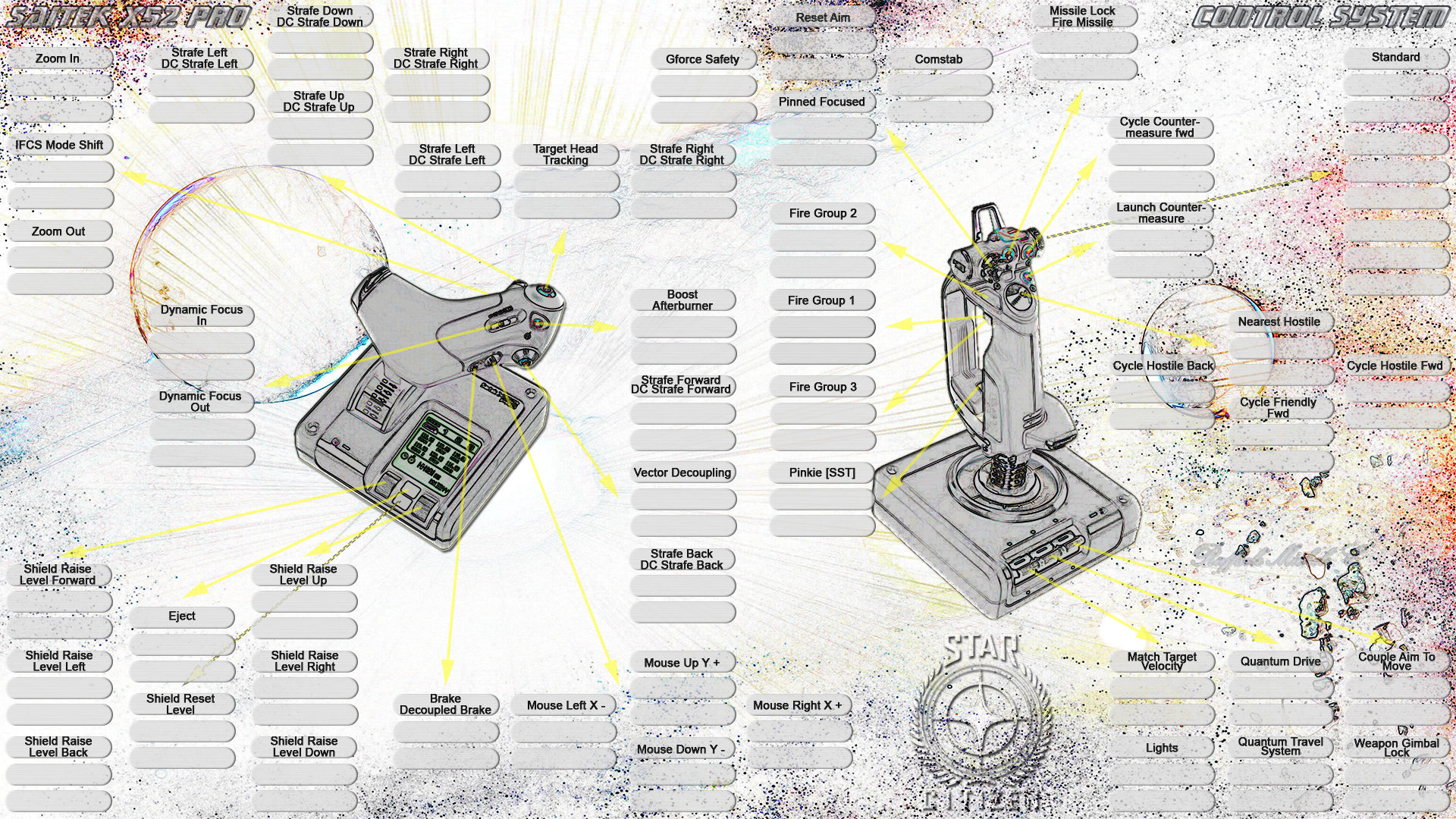
The Mini Stick X/Y+Pinkie Switch are set with 4 Labels settings. TrackIR 1-4 still need to programmed to your own use. They are set to Bands and are edited appropriately.
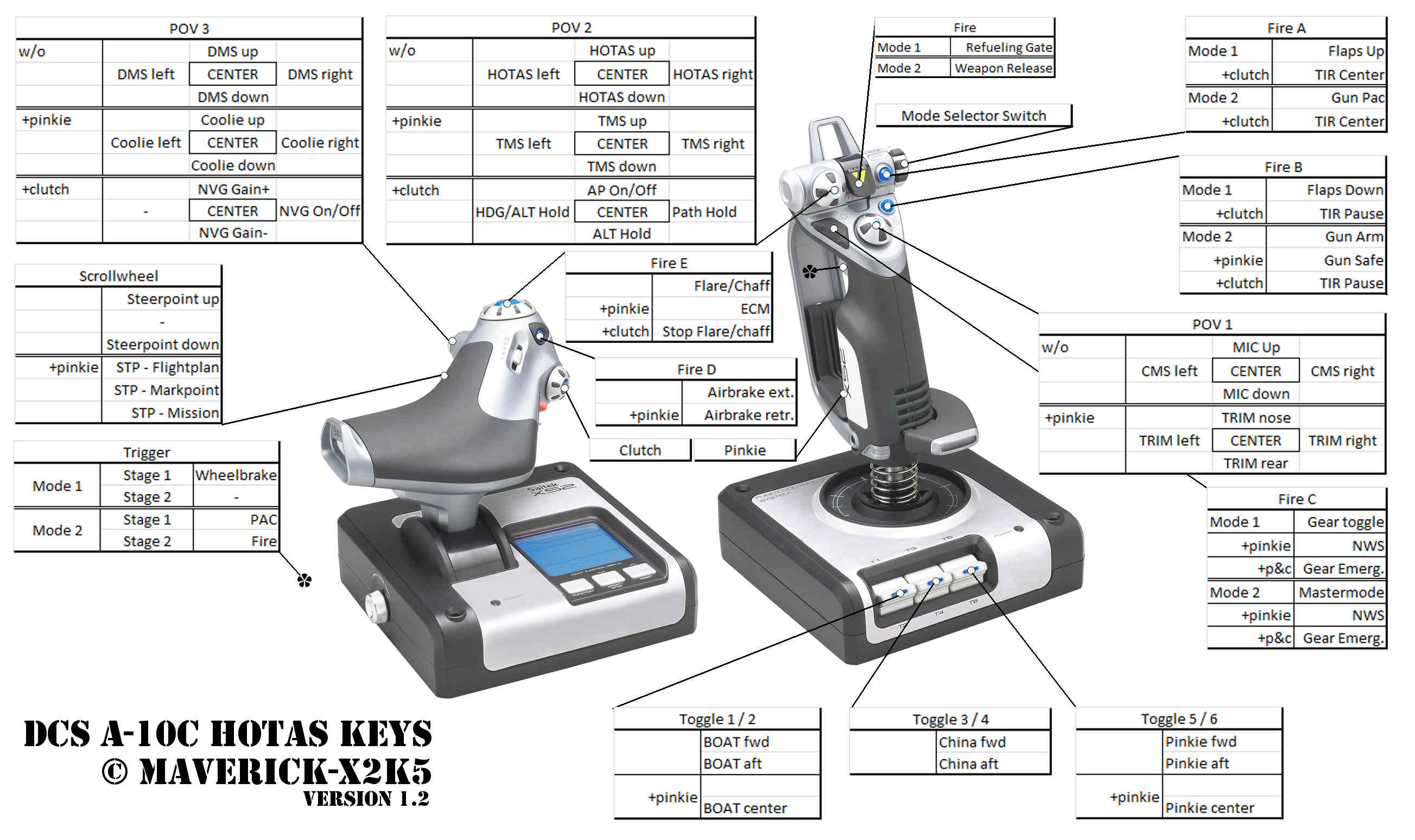
For TrackIR setting, I advice to use the Mini Stick X/Y. When not in use it should remain centered. Air-brake On/Off is set on the Precision Slide. Radio COM + Views F1-F12 (Pinkie Switch+Mode 1) You should change your 3D NVIDIA configuration accordingly to this X52 setting, because 3D Vision Default uses the same constellation of DCS's Views! a configuration set for a NVIDIA 3D Vision monitor (Pinkie Switch+Mode 1). For none TrackIR users, Views/ Camera movements are on POV Hat 1-Mode 1. This Saitek X52 Device Profile is with TrackIR + NVIDEA 3D Vision and covers up almost all essential F-15C activities, (Mode 2-3) so that you don't need the Keyboard anymore.


 0 kommentar(er)
0 kommentar(er)
